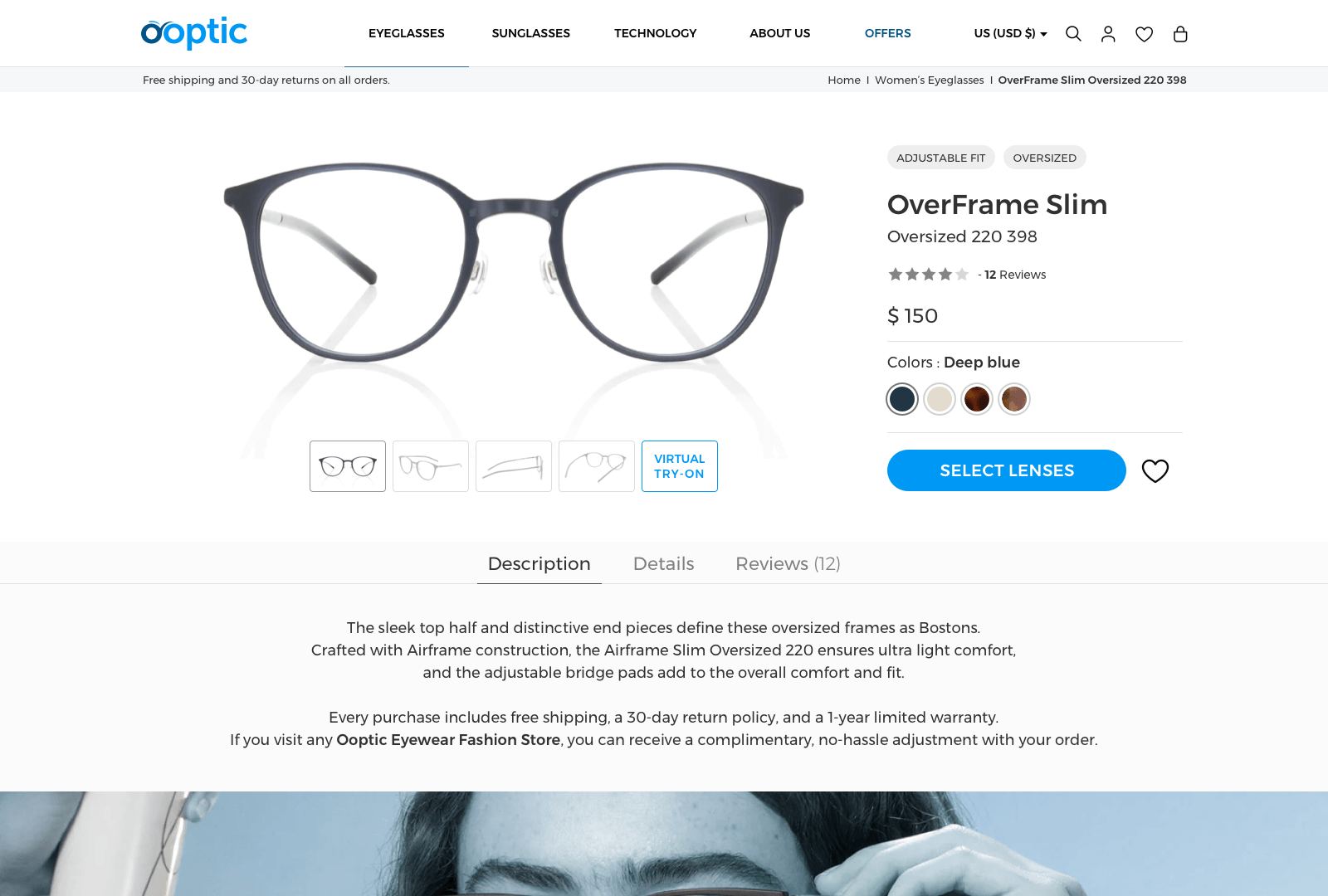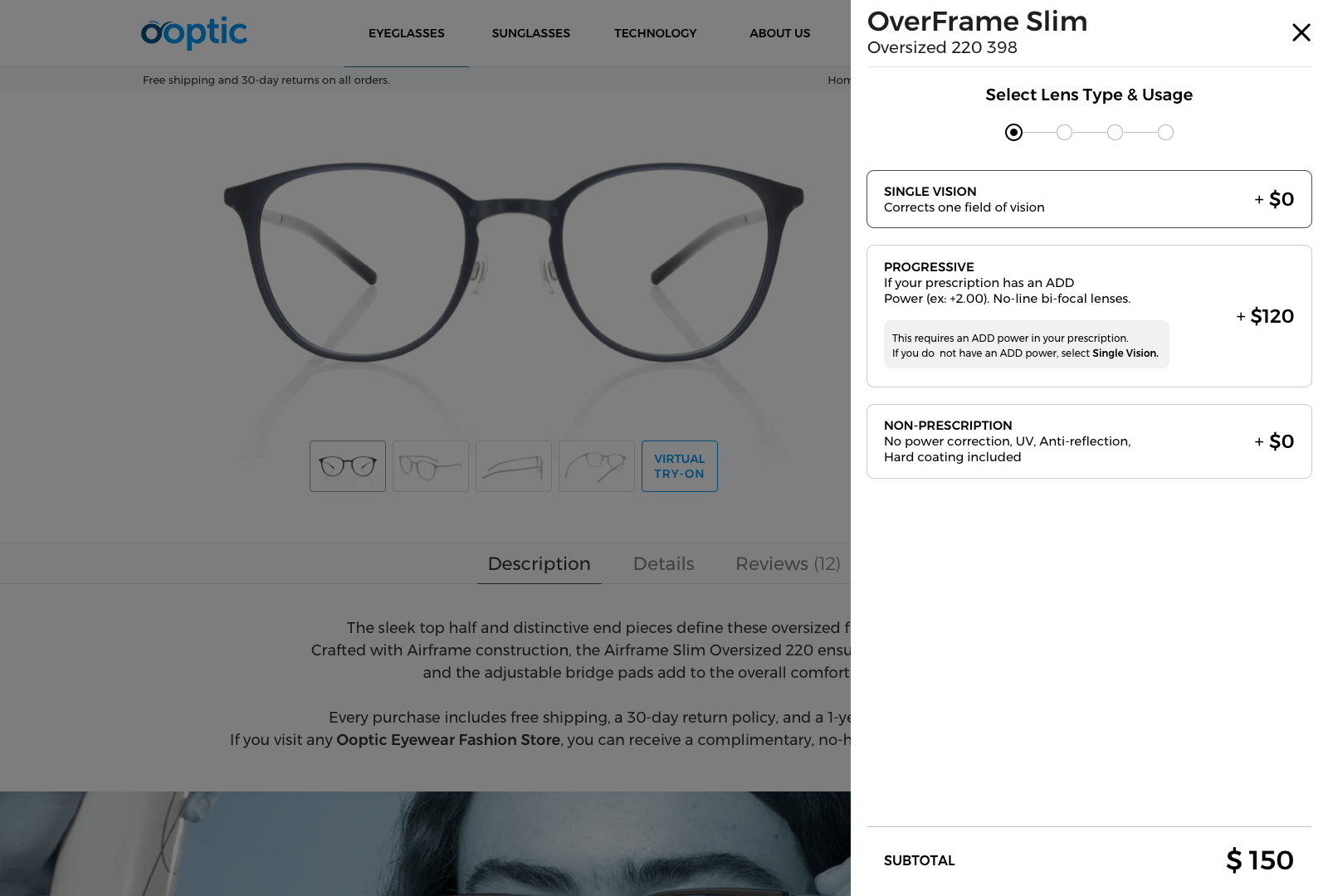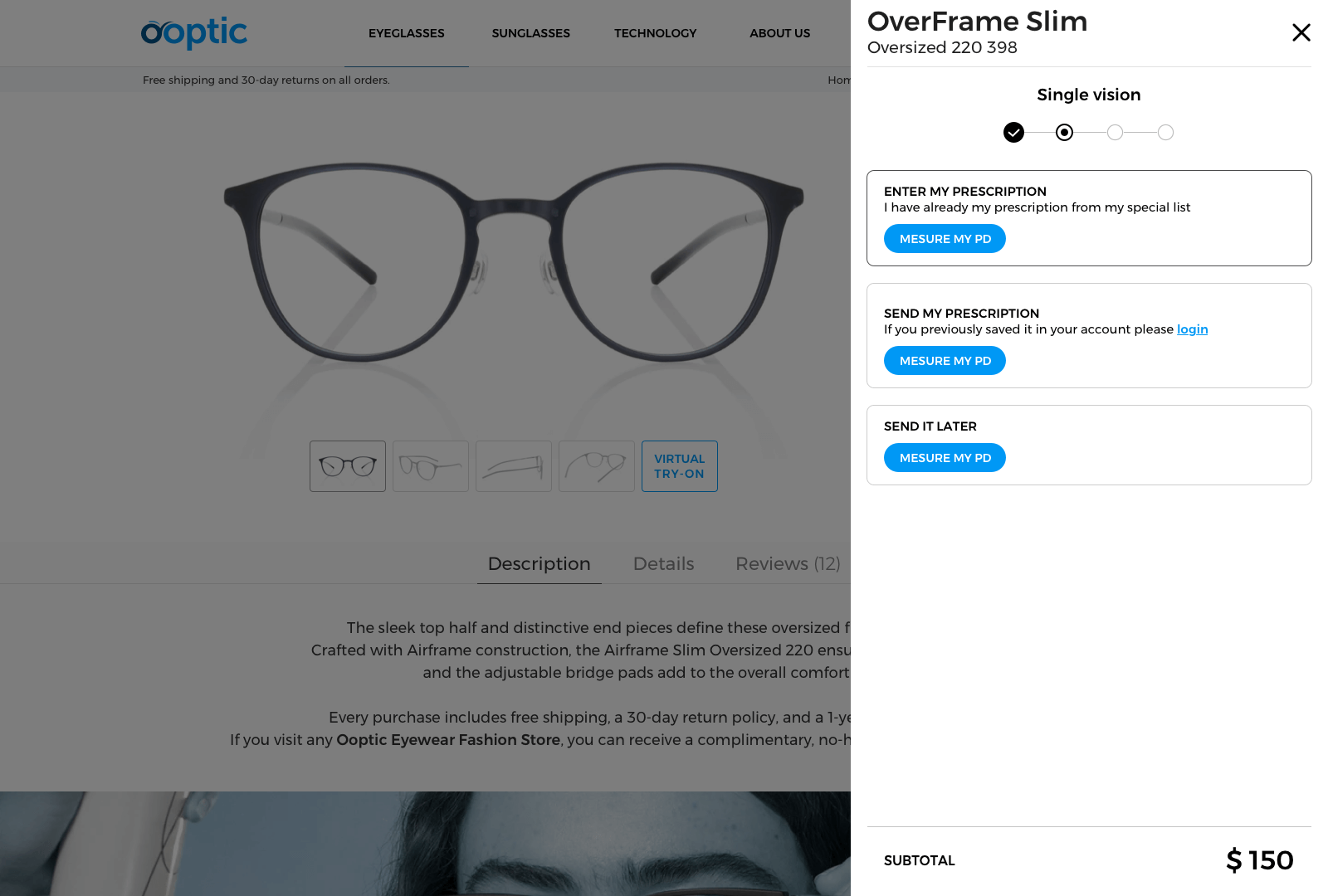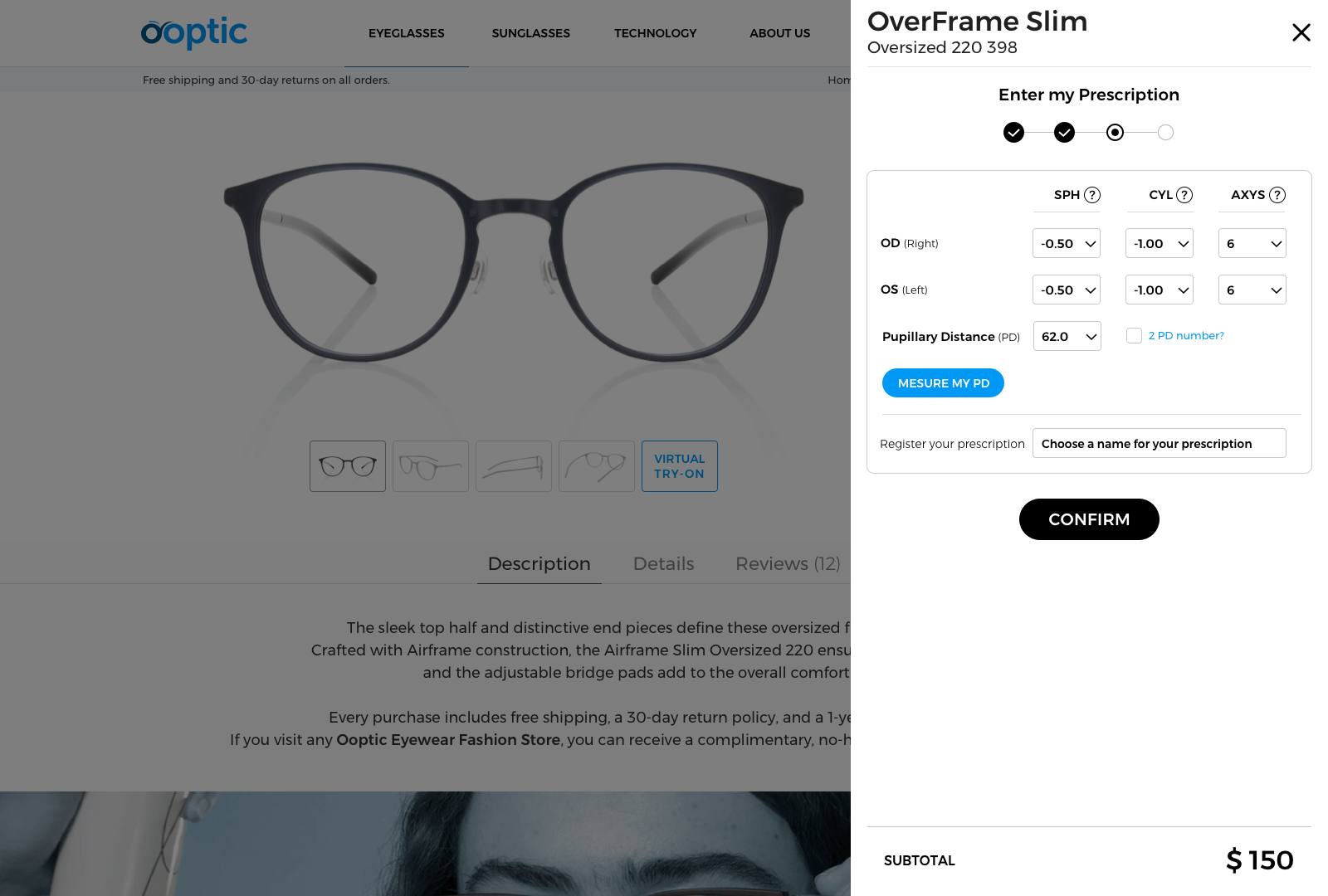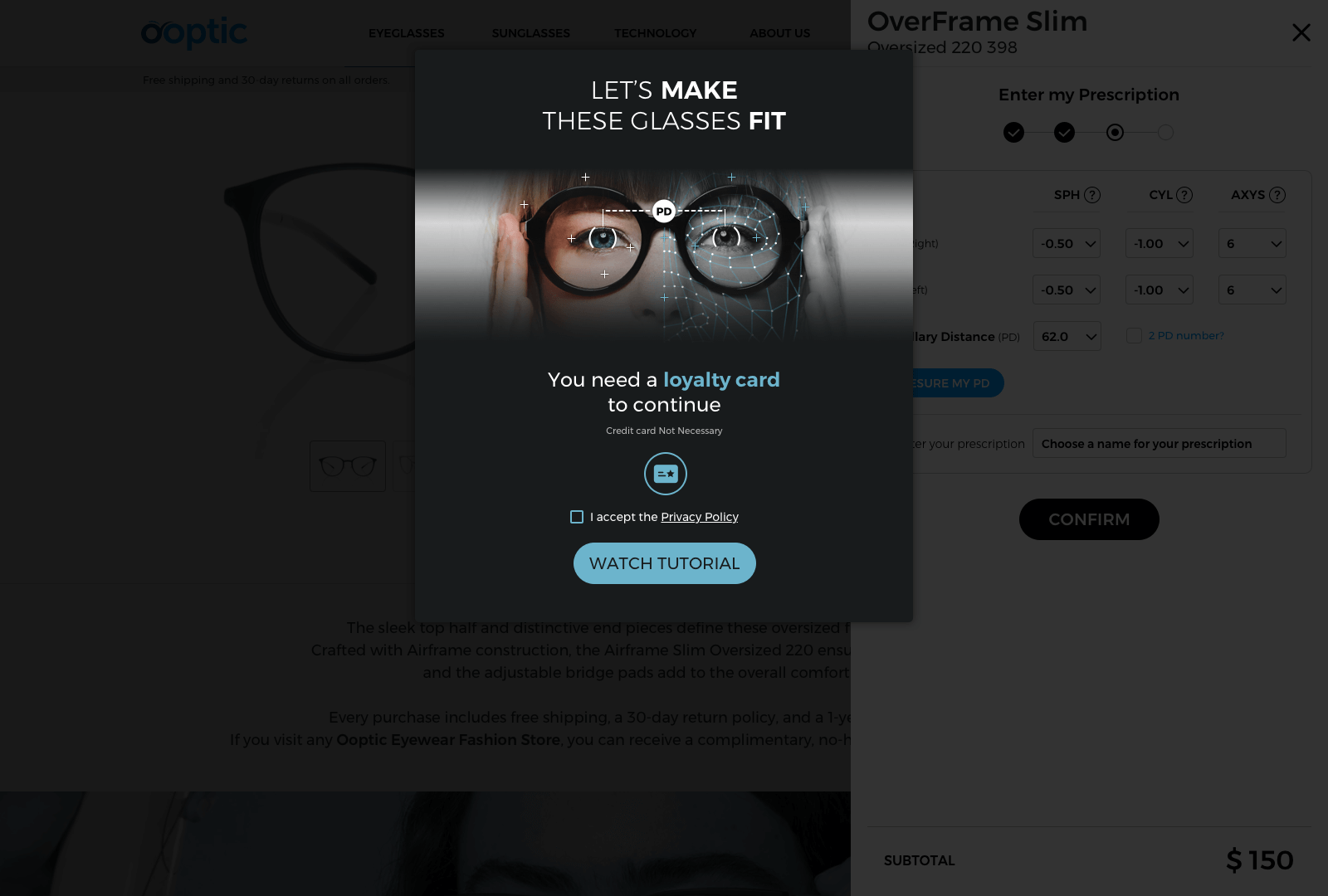[How to] Optimize your sales funnel
Display PD Measurement at the right moment in your customers’ purchase journey.
Why Add PD Measurement to Your Sales Funnel?
When visitors browse your website, they may follow several possible user journeys.
From an optician’s or eyewear retailer’s perspective, the sales funnel is the most critical one — and every interruption or missing step increases the risk of cart abandonment.
By integrating PD Measurement directly into your sales process, you allow users to complete their PD measurement effortlessly — keeping them engaged and helping them finalize their order.
In short:
A smoother sales funnel = fewer drop-offs and a better conversion rate.
When Should You Add PD Measurement Access?
The PD value is most often required during the prescription entry step.
That’s the perfect time to integrate PD Measurement.
Common scenarios:
-
When the user is asked to manually enter prescription data
-
When the user selects the option “Send my prescription later”
⚠️ However, once users leave the sales funnel, there’s no guarantee they’ll come back to provide their PD.
To minimize support requests and incomplete orders, we recommend including PD Measurement access at every relevant step.
Integration Recommendations
To discover all available technical options and parameters, visit the
Integration Section of our documentation.
FittingBox Recommendations
-
Choose a pop-up integration
→ This allows users to measure their PD directly within your website, without redirection. -
Customize the popup design to fit your brand (via CSS):
-
Background color
-
Corner radius
-
Shadows and overlay style
-
-
Use the “Auto-fill PD result” option
→ Thanks to the iframe callback, the PD value is automatically inserted into the correct field on your website.
This eliminates manual entry and ensures a frictionless checkout process. -
Explore customization options
→ Colors, dark/light theme, copy-to-clipboard, callbacks, and more.
Learn more about customization options
Examples