I have this error : “Unable to detect camera”
You may not be able to operate your camera.
This screen will appear
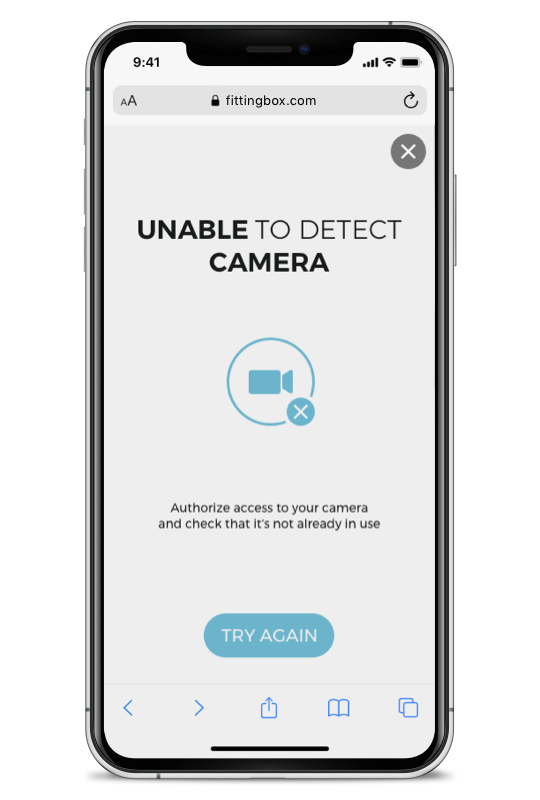
Tour browser need to have your authorization to access to your camera.
Check your setting this website is allowed.
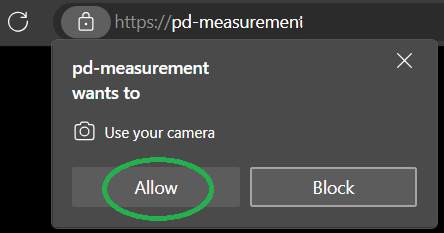
- In normal use, your browser show you a small popup close to the URL adress bar. Accept, and refresh the web-page.

- clic on the icon it to allow
- or go to your browser settings -> authorizations -> allow the url web-page
Refer to : Why is my camera not working?