![[FBx]-slider-banner-template-3d-viewer-ok](https://www.fittingbox.com/hubfs/%5BFBx%5D-slider-banner-template-3d-viewer-ok.jpg)

View glasses in 3D
Fittingbox 3D Viewer
Provide an interactive and engaging experience by letting users handle, zoom & view frames in detail.
Directly available from the virtual try-on experience, users can easily switch from seeing glasses on their face to manipulating them from every angle.
Get pricing-
Home
- Digital Frames
-
3D Viewer
Why is 3D Viewer a booster for your glasses online sales?
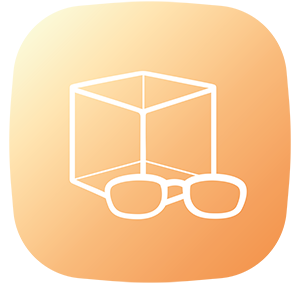
88%
of users ready to buy online
found 3D Viewer useful
It's even 92% in the USA
An immersive 3D viewer tool, letting users interact with your glasses.

Boost engagement
Viewing a product in 3D and being able to check it in detail is a great way to let customers interact with a product even more, giving them an extra level of engagement.
Highlight the uniqueness of each frame
3D Viewer showcases glasses from all angles, emphasizing the uniqueness, craftsmanship, and distinctiveness of each pair.

Give confidence to shoppers
3D Viewer mimics shoppers’ behavior instore as they would instinctively go back and forth from trying glasses on to inspecting them in detail, giving them full control to customers over their shopping journey.
Switch from Virtual Try-On to 3D View Instantly
Fittingbox 3D Viewer lets users switch from a 3D view to virtual try-on, and vice versa, with a single click.
To maximize customer engagement, the 3D viewer icon is automatically displayed inside the virtual try-on experience to allow users to begin their shopping experience with either virtual try-on, or the 3D view of the glasses they selected.
You can also choose to display the 3D Viewer only, it's up to you and the customer journey you want to provide!
An Immersive and Interactive Tool
Fittingbox’s 3D Viewer allows users to examine a pair of glasses under every angle by rotating it and zooming in and out on specific parts. 84% of users ready to buy online think the rendering of glasses in the 3D Viewer is close to reality. Thus, consumers can enjoy a shopping experience that is engaging, interactive and enjoyable.
By showcasing collections with a 3D Viewer, e-retailers and frame manufacturers alike can highlight what makes their glasses unique.
An Easy Implementation
As part of Fittingbox's module portfolio, 3D Viewer can be directly activated to appear on your eyewear website.
The 3D viewer can be accessible on the product page by implementing a "View in 3D" button to boost usage, or/and is accessible directly from the virtual try-on experience as a 3D Viewer icon is automatically added to the virtual fitting window.


Interested in getting 3D Viewer to showcase your unique frames?
3D Viewer is part of a large range of modules that go hand in hand with Virtual Try-On Advanced.
Pick the modules you need and customize your own virtual try-on experience
3D Viewer with Lens Simulator
LET'S TALK
Request a free demo, a free quote or set up an appointment with one of our sales representatives.
Useful Links
Corporate
© FITTINGBOX 2025 • Terms of use • Privacy & Legal


