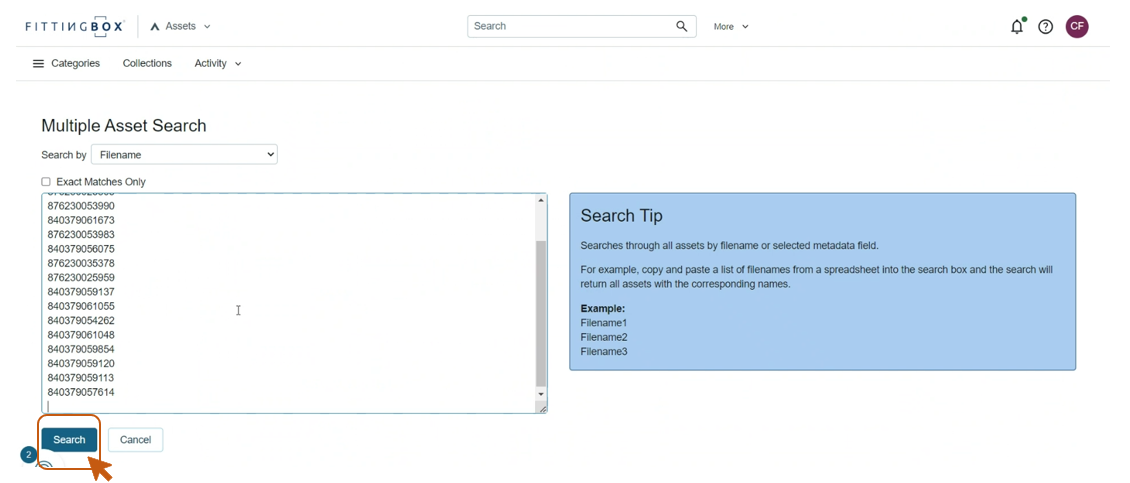How can I navigate through my online gallery?
Widen - 2D photos delivery
How to download photos using Widen
Download your photos using either the Simple Research or Multiple Asset Research methods.
Please note that photos for Private Label brands will be stored for a duration of 3 months after delivery on Fittingbox Online Gallery. Please make sure to download and store locally the photos delivered before this deadline.
Simple Research
- On the top left page, click on Categories ► Glasses ►Photos
The system will display the images of the products digitized within the last 3 months
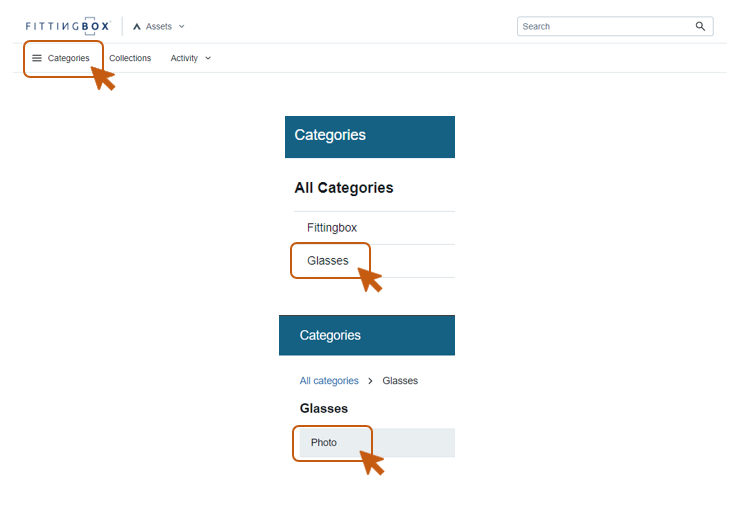
- Click on LIST or THUMBNAIL to see your frames details
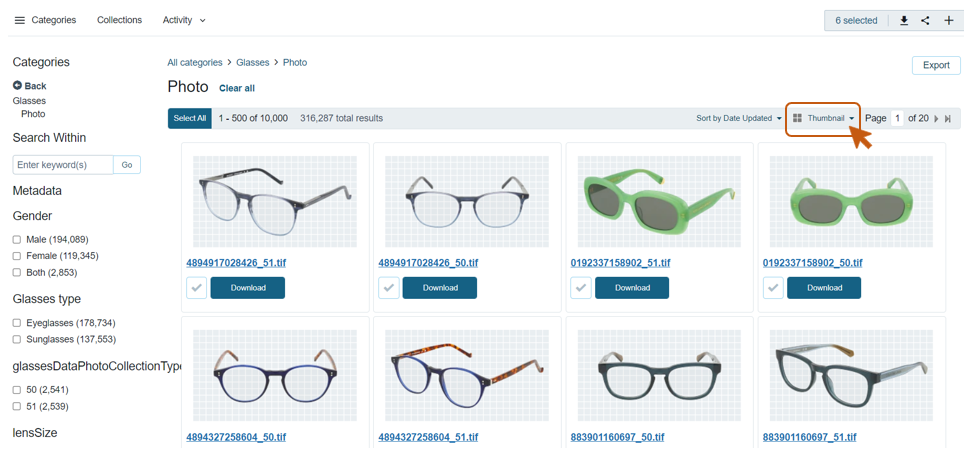
- Choose the images you want to download and click on the symbol

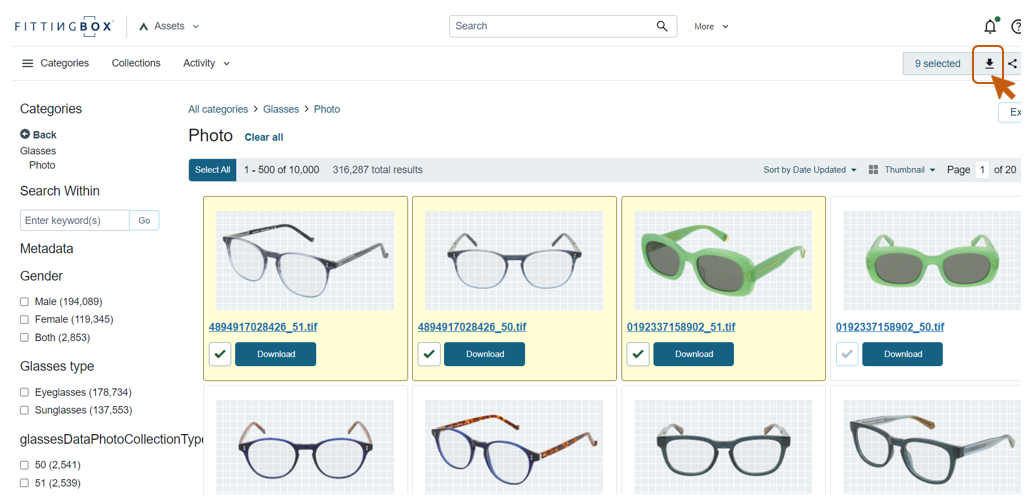
- Choose the format to download then click ► Continue ►Download all
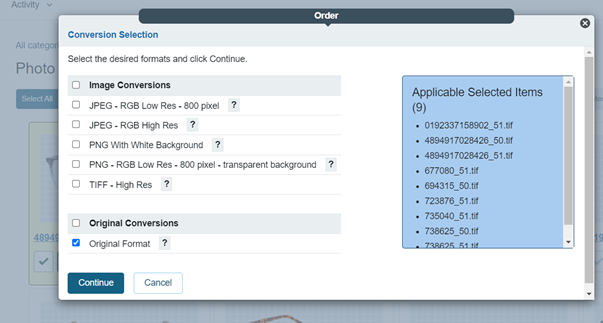
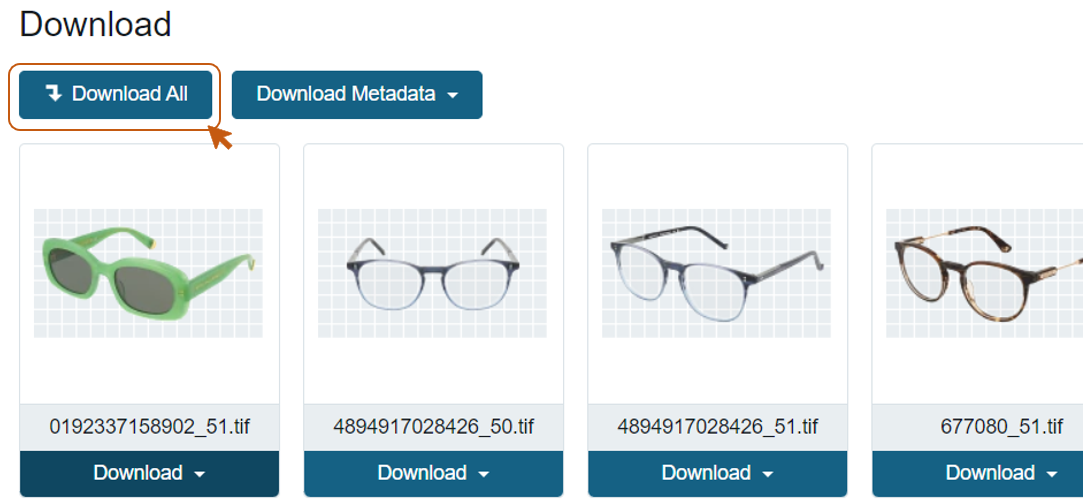
Multiple Asset Research
- On the first page click More ► Multiple asset search
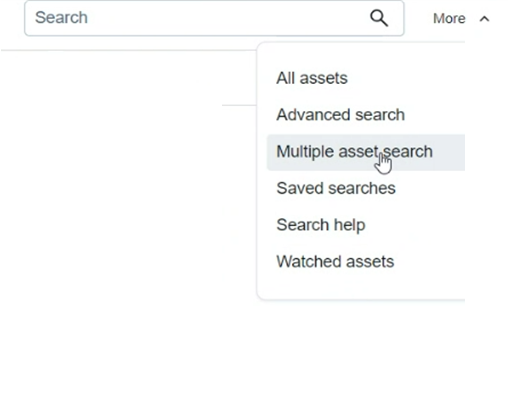
- Enter either the EAN codes or SKU numbers and click Search
The system will display the requested list of images