How do I add a contact to be informed about incoming delivery?
On My Account Unit
- Go to the “My Digitization” tab
- In the “Digitalization delivery contact” section, click on the “New contact” button
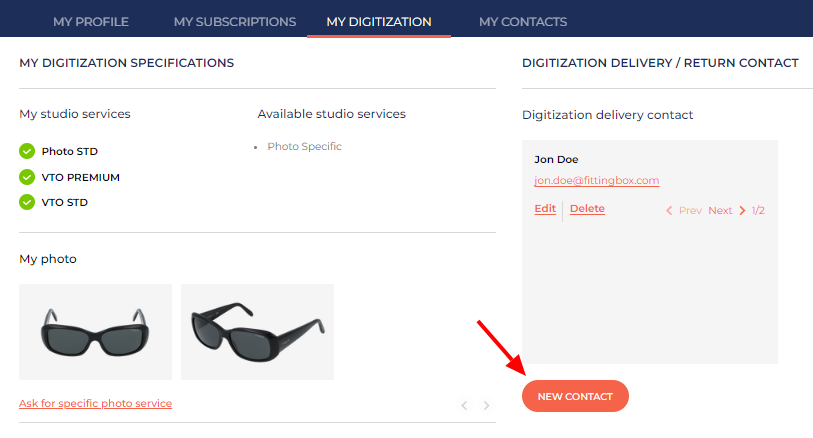
- A pop-up window will appear
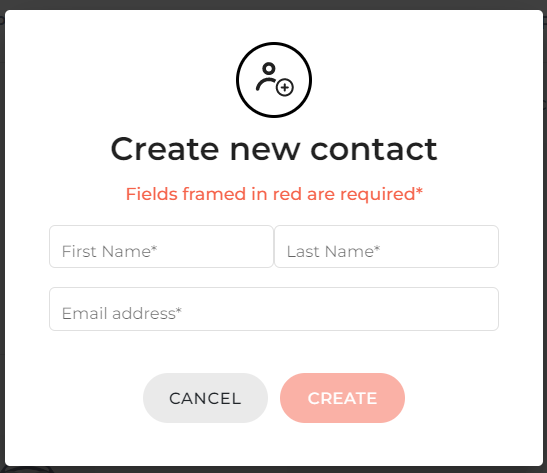
- You must complete the following information:
- First name
- Last name
- Email address
- Click on “Create” to confirm the creation of the new contact