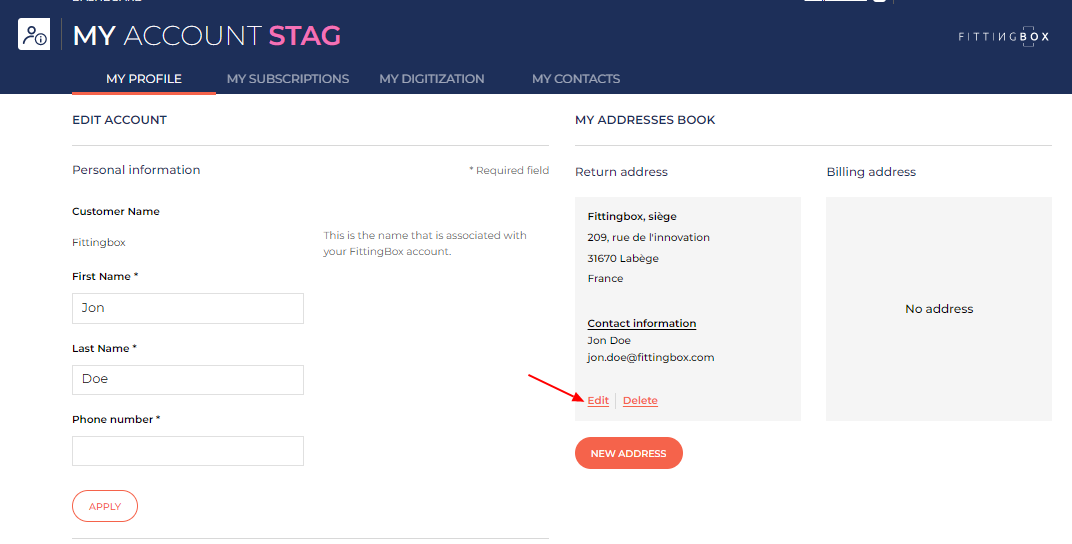How do I change my return address?
You may follow the steps below:
- Log in to your Account
- Click on your name from the right-hand corner and head to My account
- Click on “Edit” from the box “address to return items”
- Update the information inside the “edit address” pop-up
- Click on the button “Edit” to validate the modification