How do I print my shipping order?
You are submitting your order
- On the confirmation page, click on the "Confirm" button at the bottom right-hand corner.
- The following pop-up window will open:
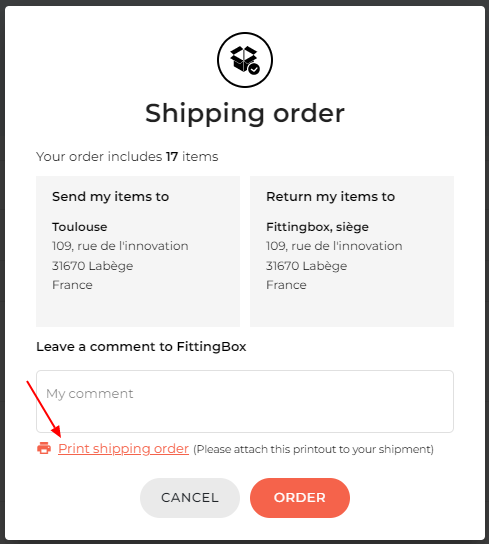
- Click on "Print shipping order" at the bottom of the pop-up window.
- The download of your shipping order (in PDF) will start. You'll find it in your downloads folder.
You have already submitted your order
The shipping order is also available from "My orders" tab.
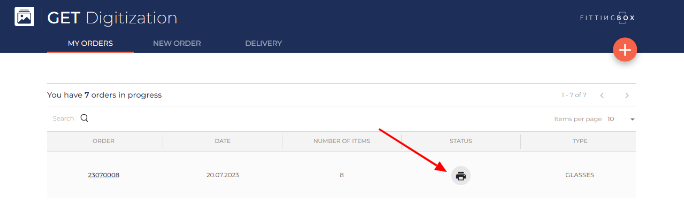
Click here to see why you need to print your shipping order.