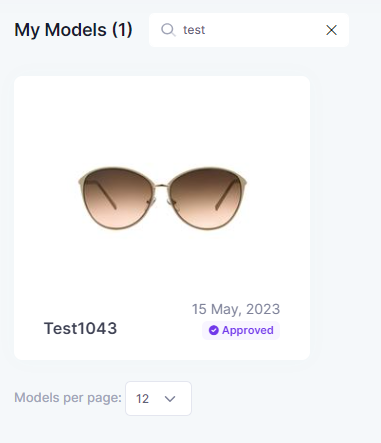I don't remember the name I gave to an asset, how to find it ?
From the main page click on "Models":
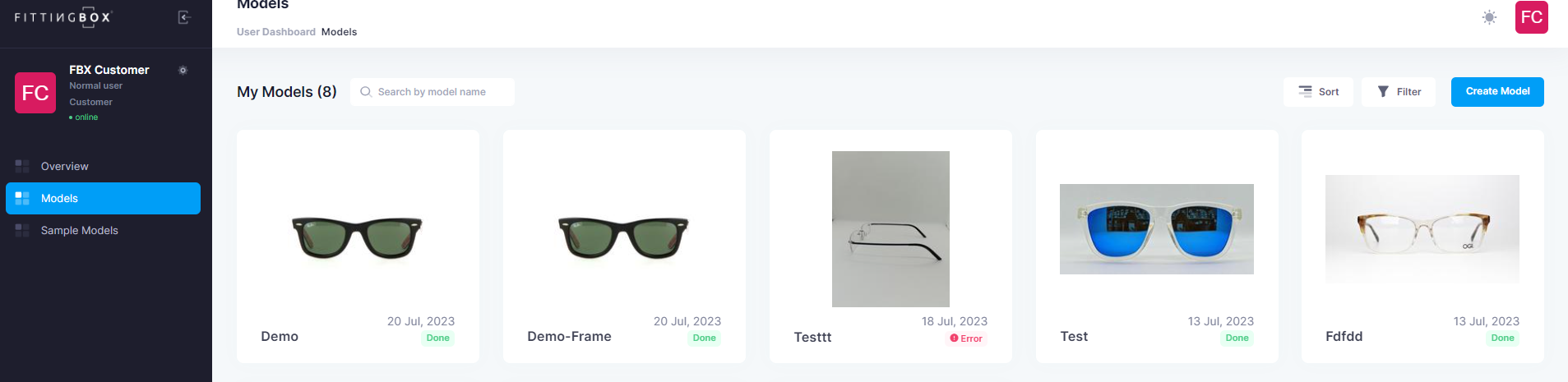
You can now navigate into the gallery to find the asset you are looking for.
Otherwise, do you remember the status of the asset that you are looking for ?
Depending of the status, you can filter by status or the rating to reduce the number of asset on the gallery:
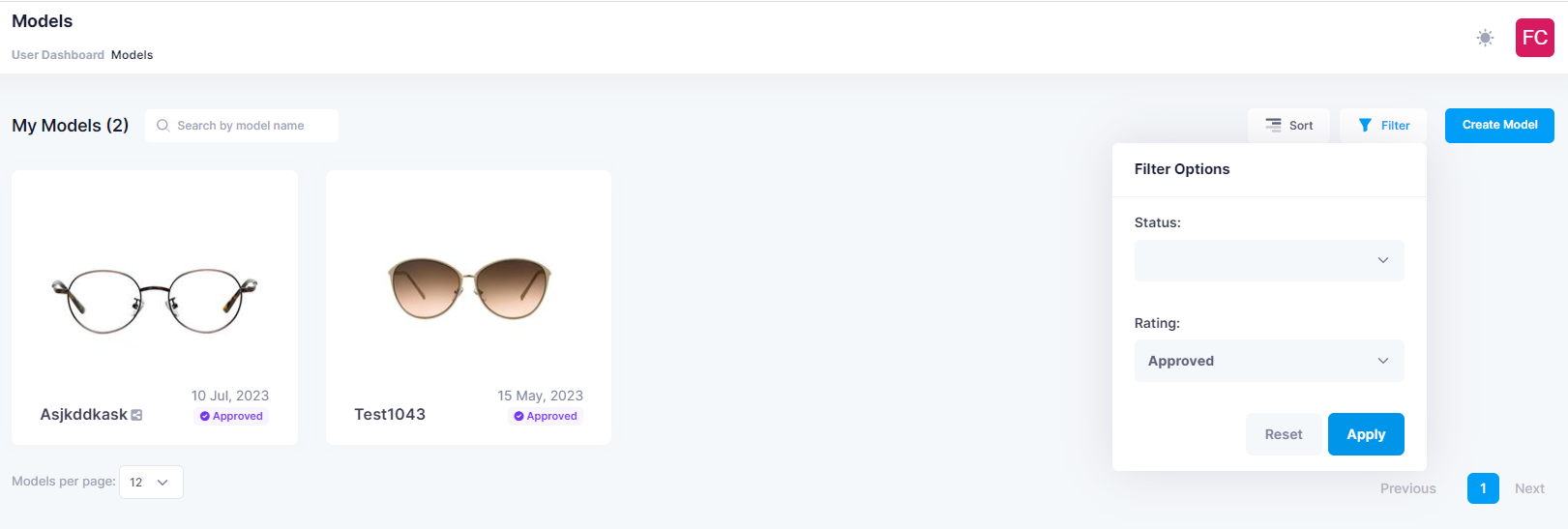
Second you can sort by date:
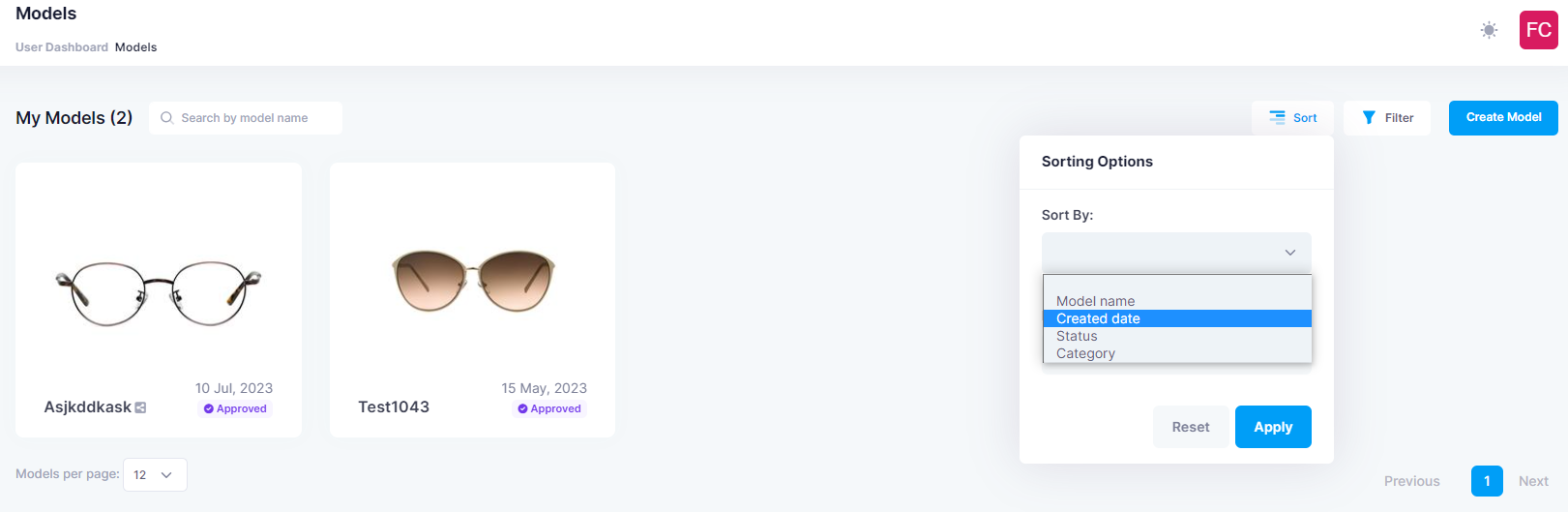
And finally, use the search bar to find the name of the asset: