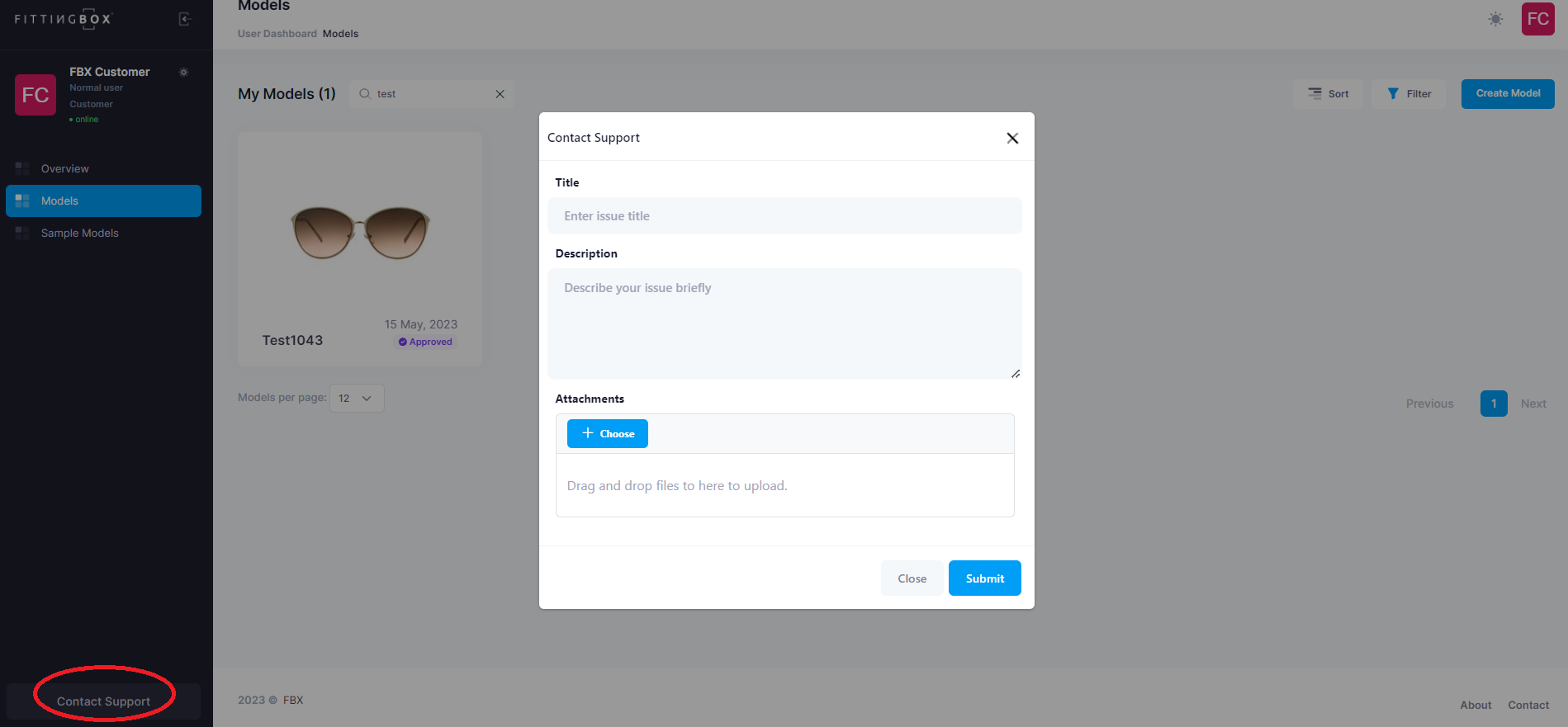I have followed the guidelines however the asset is still on error, why ?
We recommand to review once again the guideline here.
You have followed the guideline but you still don't understand the error ?
We are sorry, these are the limits of the algorithm to model an asset.
You can contact our teams by clicking on "contact support" to have it digitized via the standard process with sending the physical frame.