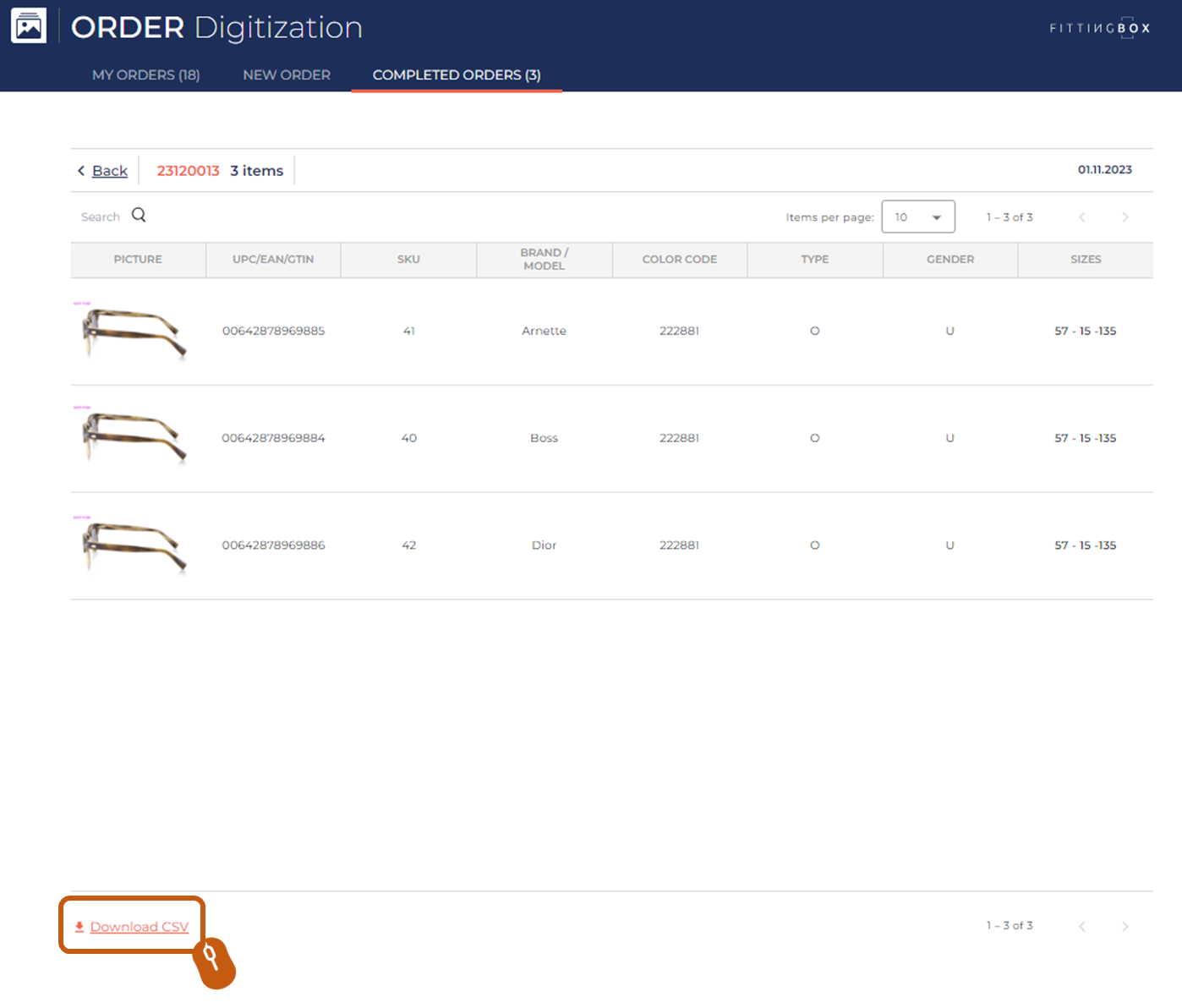Learn more about your Order status - VTO Standard From Photo
Your order progresses through various statuses depending on the current step it's in
All orders in the statuses Draft, Check in progress, and Work in progress are visible in the 'My orders' tab, where you can interact with them.
For a draft order, you have the options to delete it or continue your photo upload later.
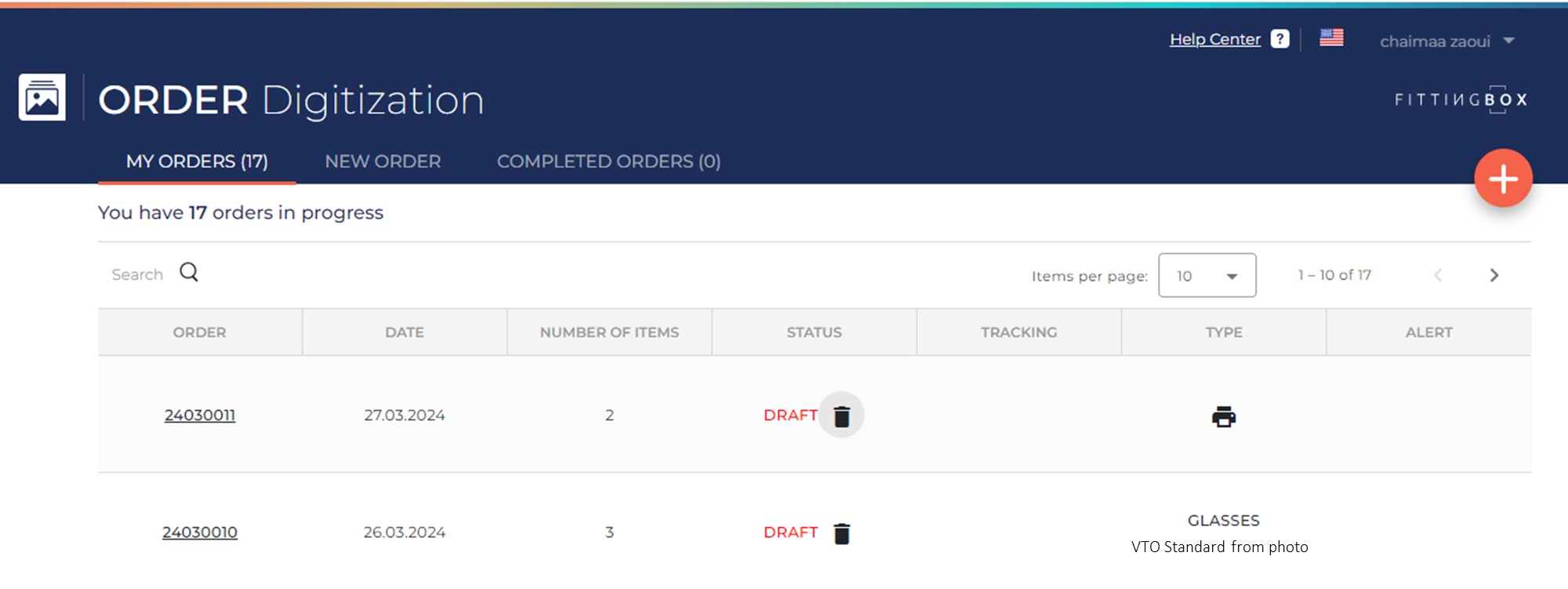
When an order is in the 'Check in progress' status, it means that it is currently undergoing a check of provided data and photos.
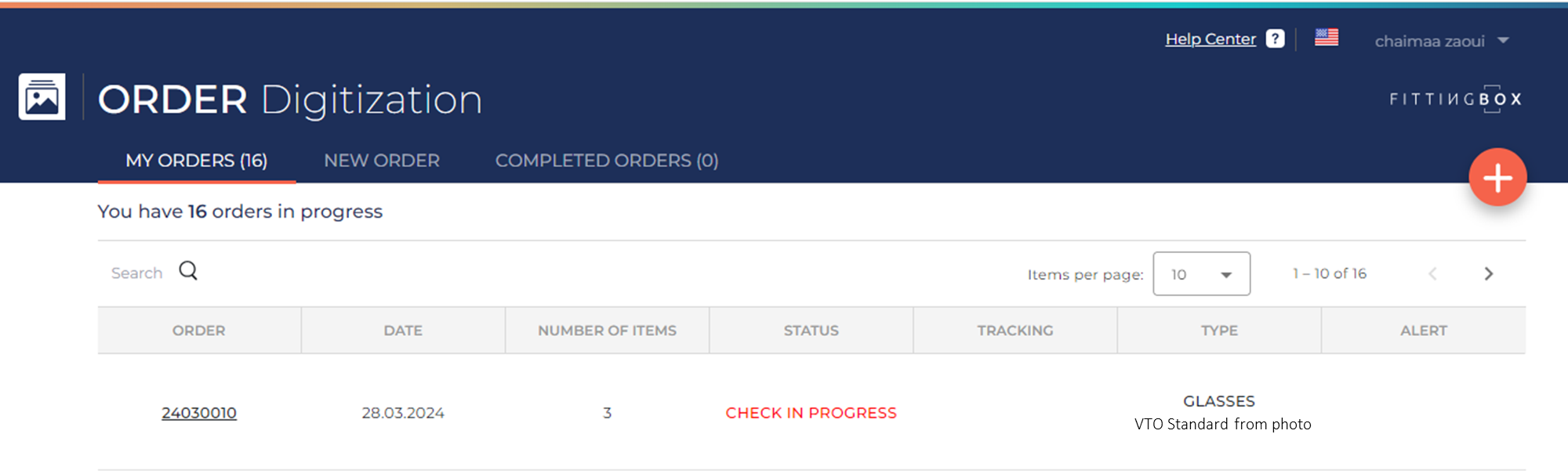
When it's in 'Work in progress' status, it signifies that the order has passed the check control and is now being produced.
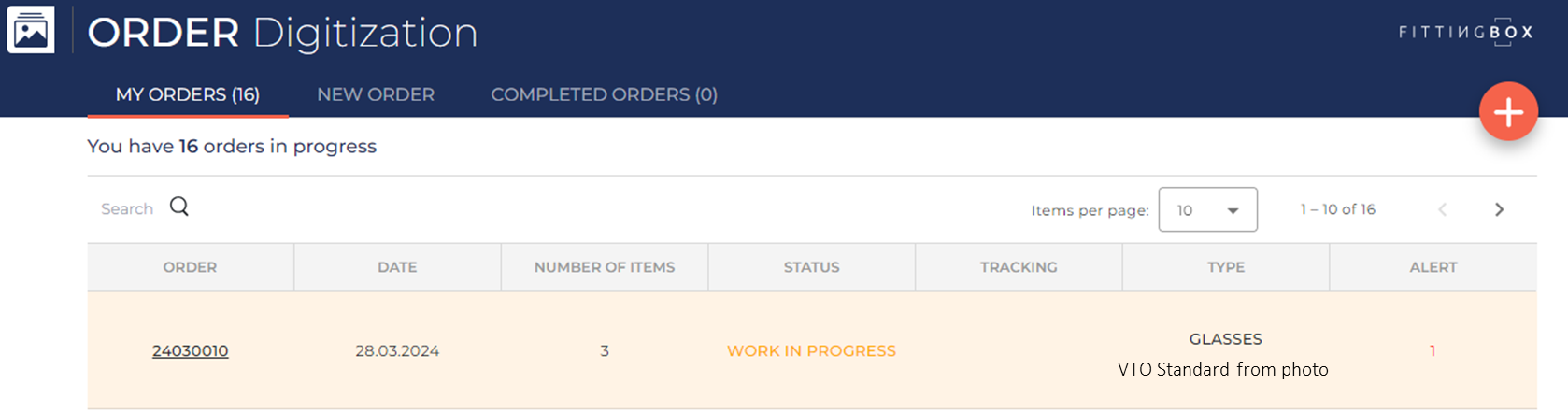
For orders in these two statuses, you can view the delivery due date estimated by the production teams.
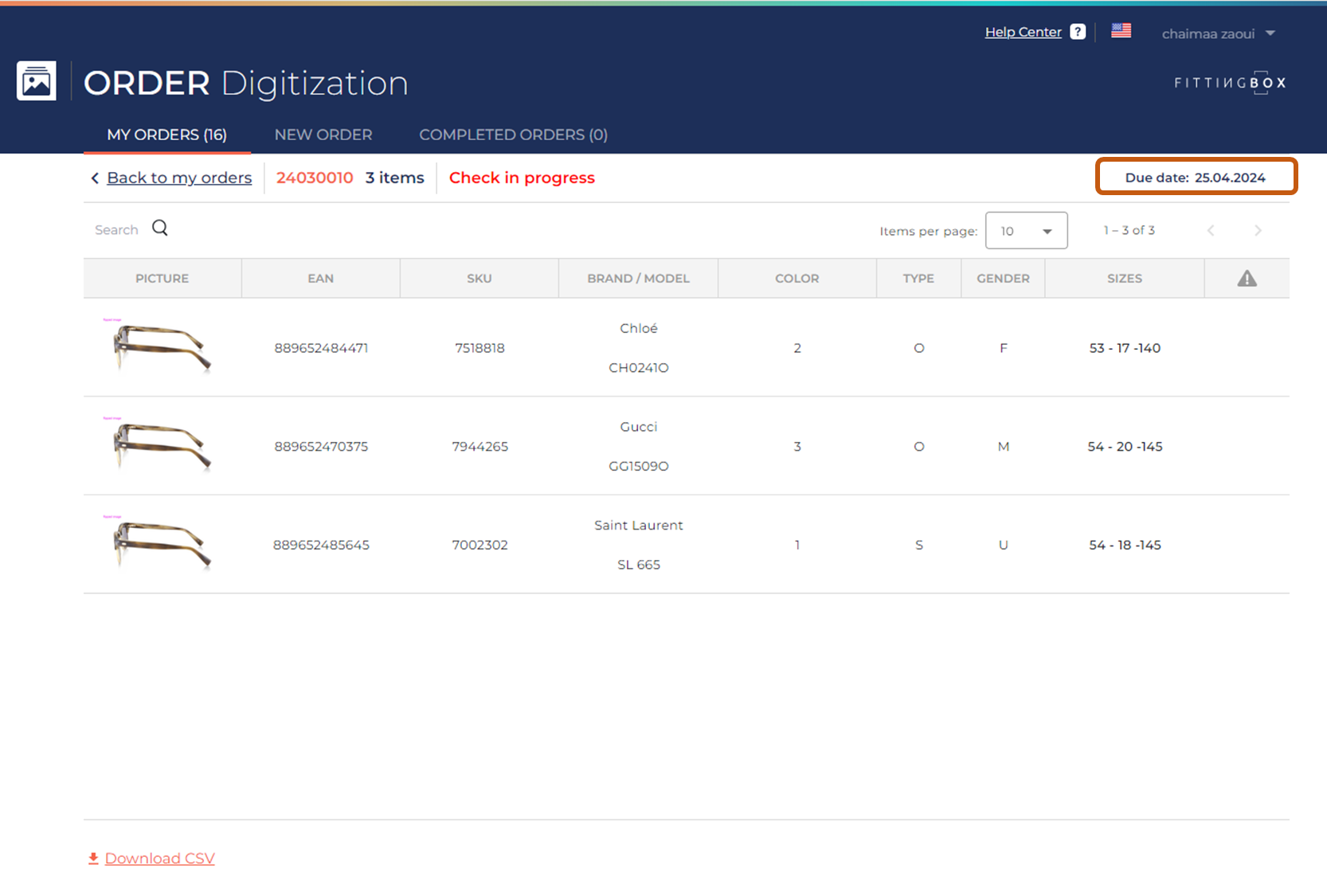
Regarding delivered order, you can find them in "Completed orders" tab
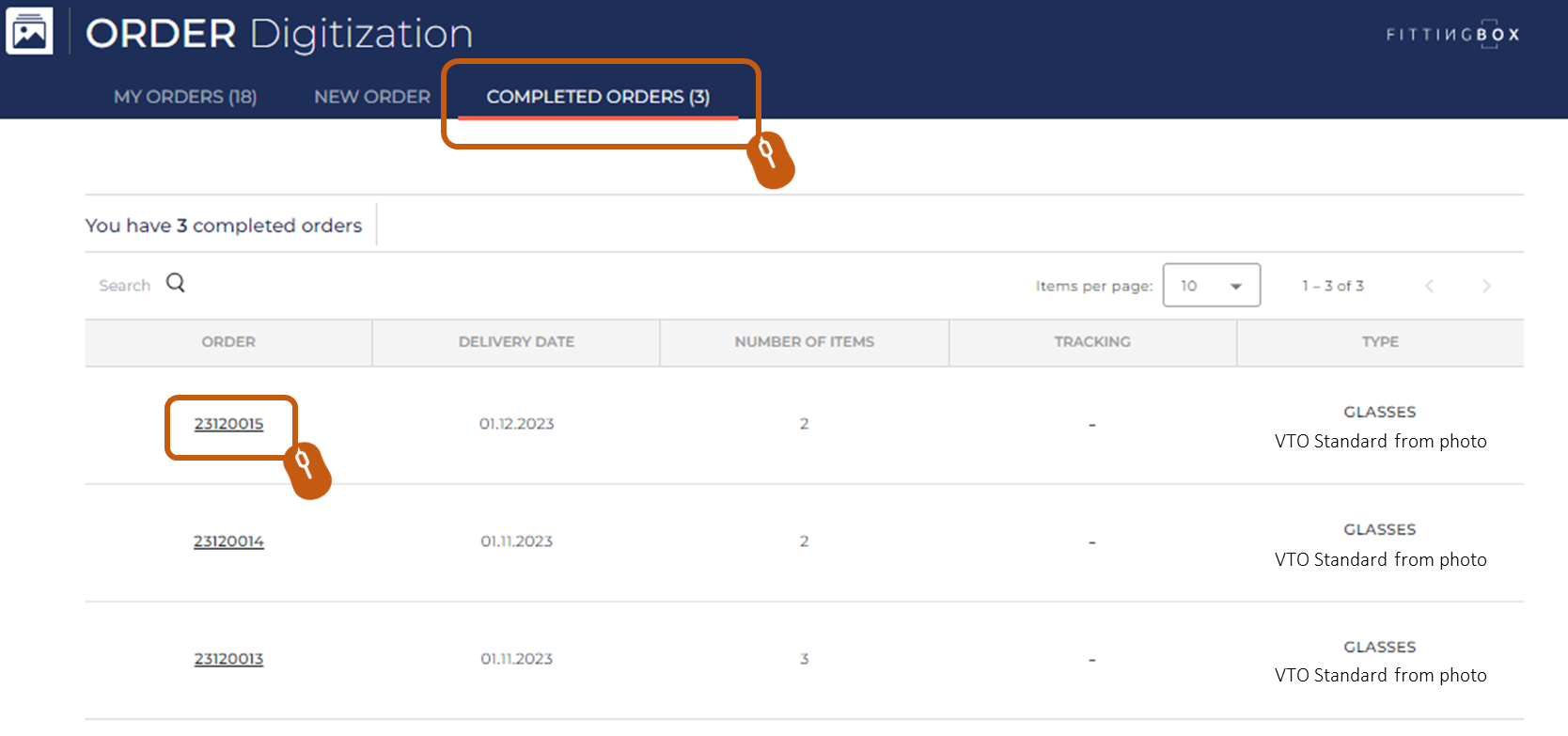
When opening a completed order, you can view all you items, and you have the possibility to download a CSV containing the list of you items.
The VTO delivered is automatically available through the API.