I have this error : “Card not found”
You get this error message
- Have a card in a standard format that can be easy visible on your face
The standard format card allow the technology to get the scale of the scan. It have a major impact on the accuracy.
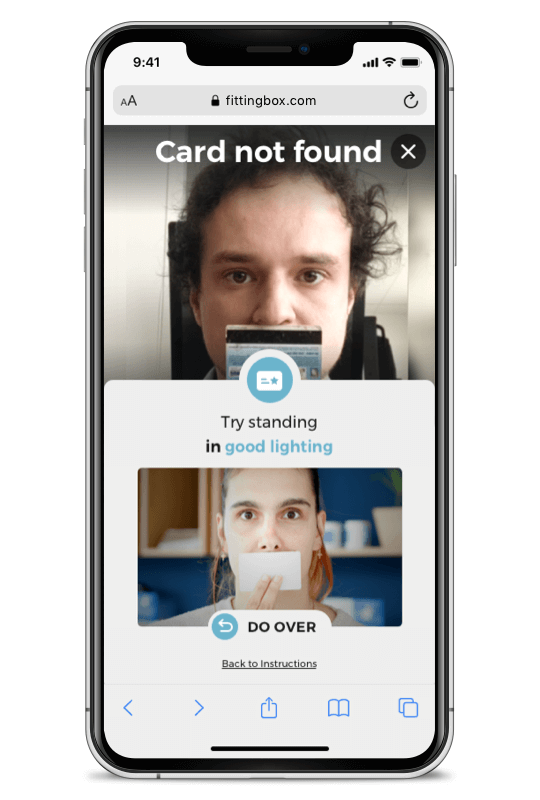
- Check all 4 corners are not hidden by your fingers
- Check contrast is enough to see properly the card on the picture
Frequently, lighting conditions do not allow a correct computation.
Try improving lighting conditions.
- Check the card is the standard format defined by the ISO 7810 standard (ID-1 format): 85.60 × 53.98 mm (in English measurement standards: 3.37 by 2.12 inches).
Then, re-do with the button "DO OVER" or go back to instructions to watch again the video tutorial.