Getting started to create 3D model
First you need to connect on the plateform 3d-from-photo.fittingbox.com
Enter your credentials (received by email, you can click on Lost your password? if needed)
From the main page click on "create 3D model":
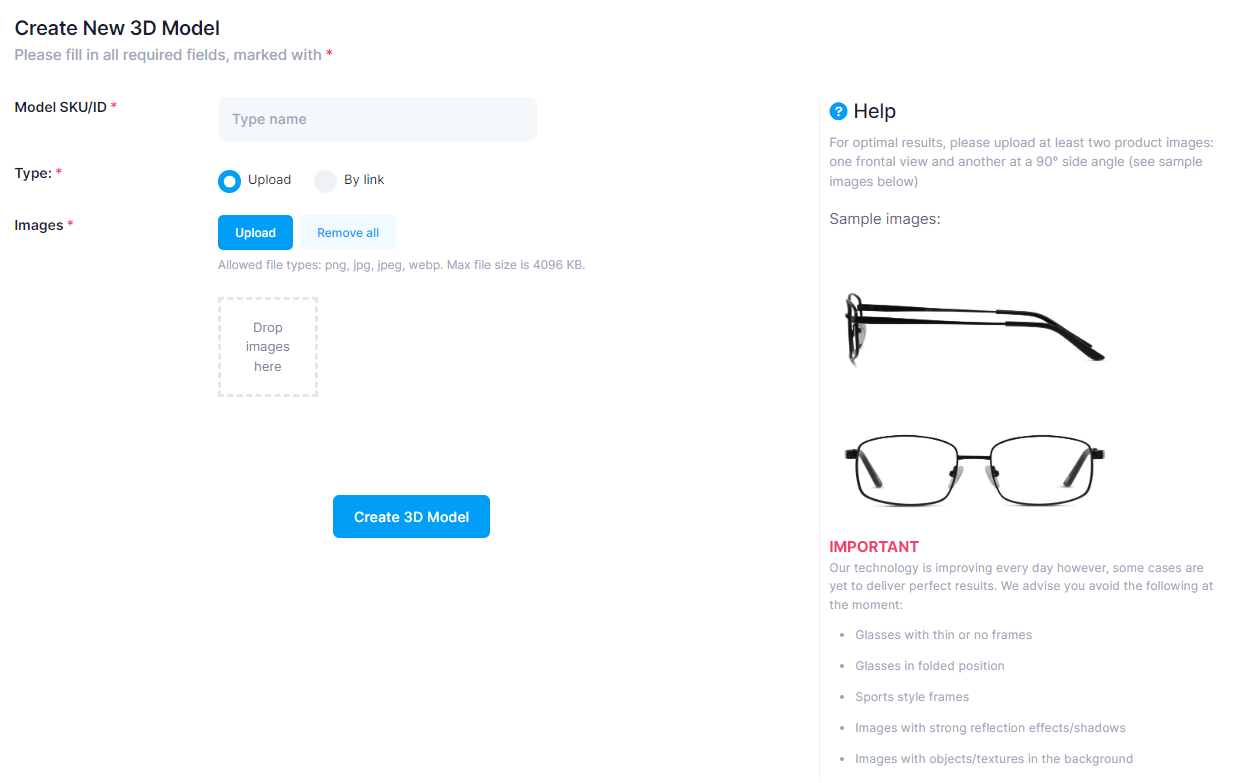
- Enter a SKU or ID to name the asset. This ID should be the same than your existing product SKU if known, as it will be used to call the asset for the Virtual Try-On.
- Upload at least two product images: one frontal view and another at a 90° side angle or URL (see more here)
- Click on the button "create 3D Model"
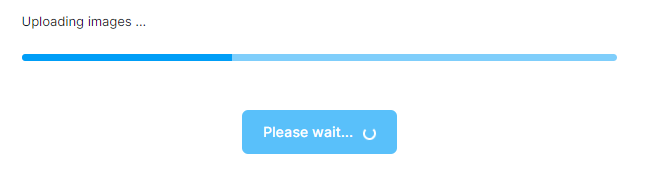
The modelisation is ongoing and the statut" Processing" is shown on the gallery. As soon as the 3D model and VTO will be ready the status will be "Done"


Once the modelisation is done, you need to review the asset to confirm or not the quality. To know how to review let's read here!