en

Advanced For Website
Integration Guide
Sample 2: Product page
Sample 2: Product page (intermediate)
Fittingbox Virtual Try-On Advanced for Website (ex FitMix)
This sample will show you an integration for a product page.
This sample demonstrate the lens color functionnality, and uses different frame colors.
Here is the expected result:
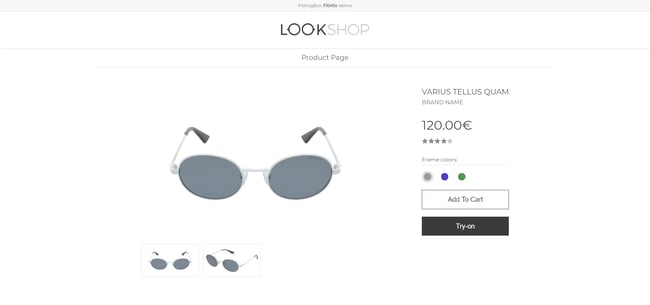
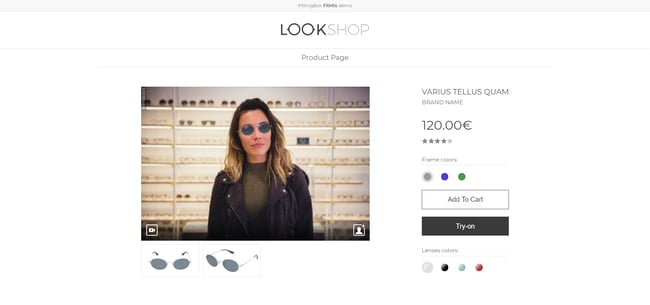
The Fittingbox Virtual Try-On Advanced for Website integration here is more advanced since it does not use the popupIntegration option.
A div container is declared and Advanced for Website will be displayed in the chosen area.
When the user clicks on Try-on, the container and Advanced for Website is displayed, the try-on begin.
The integration process takes around 6 hours.
Keywords: createWidget, setFrame, setLensesInTintedMirrorMode, pauseStream, resumeStream, apiKey, glassesId
LET'S TALK
Request a free demo, a free quote or set up an appointment with one of our sales representatives.
CONTACT USUseful Links
Corporate
© FITTINGBOX 2025 • Terms of use • Privacy & Legal