Choose the plan that fit your catalog size and select it. You benefit from a 14-day free trial to take over the app and enjoy it.
-
Home
- VIRTUAL TRY-ON
-
SHOPIFY APP
SHOPIFY APP
Boost your online store with an ultra-realistic Virtual Try-On, from only $49 by month

Increase your conversion rate
Convert more visits into orders and reduce returns thanks to an immersive and interactive online "try-before-you-buy" experience.

Enhance your buying journey
Enhance your user experience in setting up Fittingbox App in a matter of minutes, so they can try-on your glasses on their face.
Fittingbox Glasses Virtual Try-On within Shopify App: features
Ultra-realistic Virtual Try-On designed for eyewear
Bring your customers a real-time lifelike rendering for any eyeglasses and sunglasses available on your online catalog.
Benefit from realistic 3D modeling of both optical glasses and sunglasses, whether it be the lenses or the frame in itself.
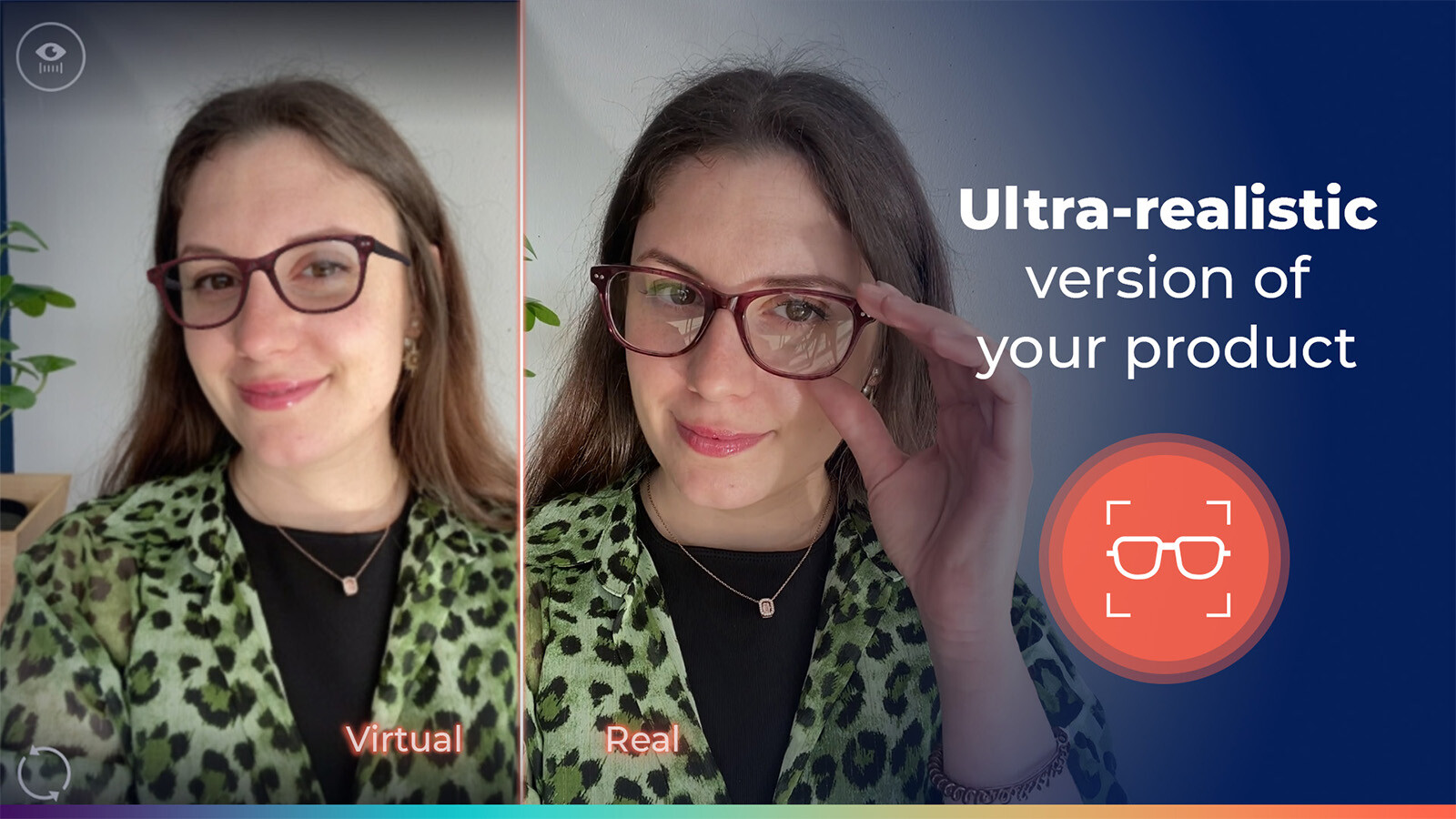
An accurate and dynamic positioning on the user's face
Digital frames feel as real as physical glasses and are positioned with accuracy on the user's face thanks to instant face detection and facial tracking.

An easy integration on any Shopify Theme
Effortlessly integrate Fittingbox's Virtual Try-On into your Shopify theme. Enhance your store instantly on any device, ensuring a seamless, interactive experience.
Elevate your Shopify website with cutting-edge technology, enhancing your eyewear online shop.

Pricing plans
BRONZE
- Up to 10 Active Products
- Up to 1 000 Virtual Try-Ons per month
- Core features of Fittingbox Virtual Try-On
- Limited 3D Digitization from photos
- Synchronization with Fittingbox Database
SILVER
- Up to 100 Active Products
- Up to 2 500 Virtual Try-Ons per month
- Core features of Fittingbox Virtual Try-On
- Limited 3D Digitization from photos
- Synchronization with Fittingbox Database
GOLD
- Up to 250 Active Products
- Up to 5 000 Virtual Try-Ons per month
- Core features of Fittingbox Virtual Try-On
- Limited 3D Digitization from photos
- Synchronization with Fittingbox Database
CUSTOM
- Unlimited Active Products
- Unlimited Virtual Try-On sessions
- Advanced Features with a selection of modules
- 3D Digitization of frames with basic, standard or premium quality
- Synchronization with Fittingbox Database
- Fully Customizable integration
- Full Support
They already use the Shopify App
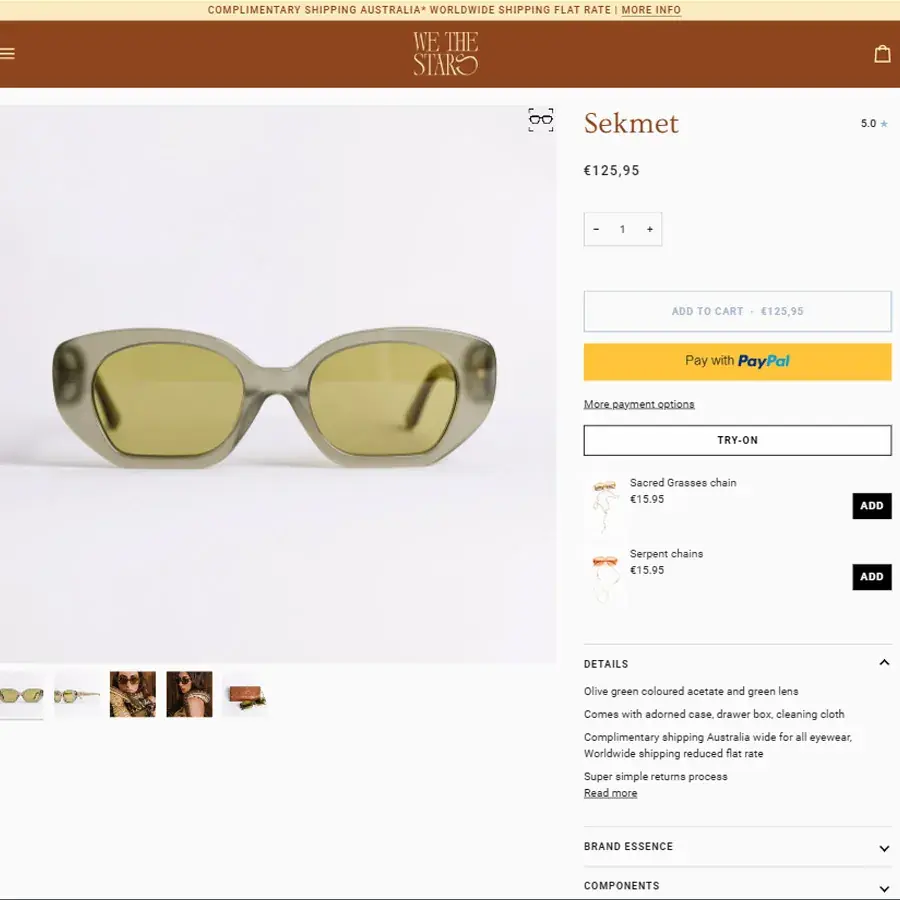
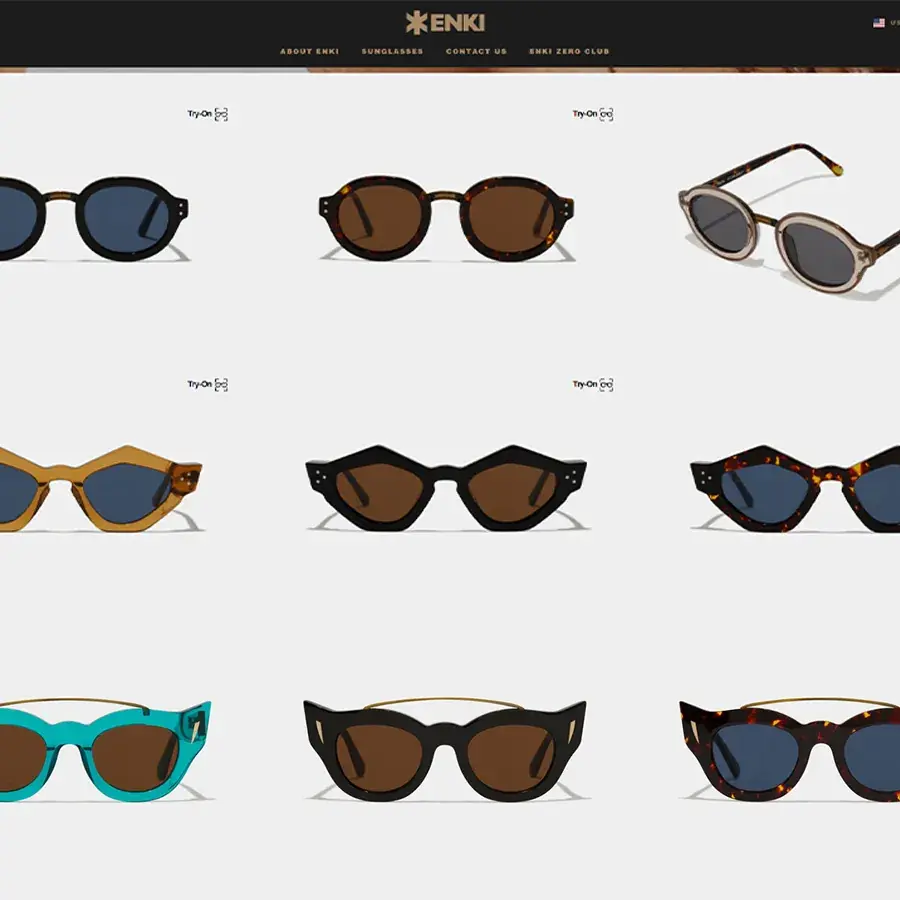
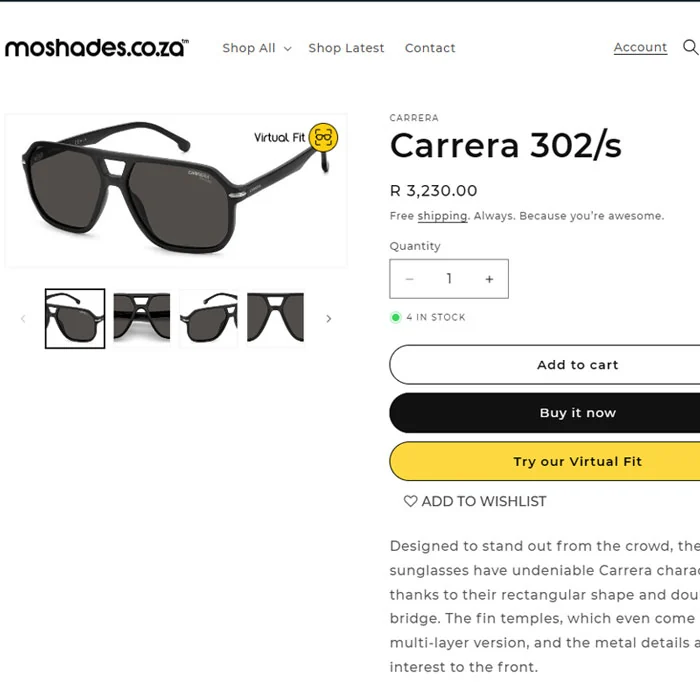

The FittingBox plugin provides an extremely convenient virtual try-on experience for customers shopping for frames on NURILENS. The plugin accounts for details like face shape, head positioning, and lighting conditions to render a realistic preview of how the frames will actually look when worn, which is really impressive. This level of accuracy helps customers better visualize and evaluate potential frame choices. The UX is very easy to follow as well.

Fittingbox integrates well with our Shopify store. This app offers customers a fun and interactive way to try on glasses virtually. The face tracking of the augmented reality try-on feature is impressive, based on user feedback; it accommodates different faces well, with the AR glasses moving well with your head when turning.

Very practical, easy to launch and the model preview generator was very close to reality. The team is easy to access and quick to respond. Highly recommended.
3 steps to easily plug Virtual Try-On in your Shopify Store
Step 1: Get the app
Step 2: Synchronize your products
Your products need to be found in the Fittingbox Frames Databaseto be available for Virtual Try-On.
Within the app, there is an automatic synchronization with Fittingbox Database.
For International brands, the Barcode is used for synchronization with Database.
Private brand SKUs need to be digitized first to be added in Fittingbox Database.
Step 3: Customize the button or icon on your theme
By customizing your Shopify theme, you will choose the style of the button/icon to access Virtual Try-On on the product page and collection page.
You can either choose a button or an icon to add Virtual Try-On to your theme.
Customization is fast and simple: you just have to switch on the app embed corresponding to the icon or button in the app embed section of your theme configuration, first for your default product page and then your collection page.
Additionally, it is also possible to customize the button and icon by adding custom CSS and custom classes.
Note: Customizing via custom CSS is done at the client's own discretion. Our support team cannot assist with custom code.
You're done! Fittingbox Virtual Try-On is automatically live on your store.
The button or icon to try-on the frame online will be automatically displayed for the Frames available for Virtual Try-On.
The frames that are not available will simply have nothing displayed.
Still wondering what positive impact can bring a
virtual try-on app for eyewear Shopify store?

From browsing to buying:
Actions for Maximizing Sales on Shopify
Discover the key actions that can lead to doubling your new customers.
Useful Links
Corporate
© FITTINGBOX 2025 • Terms of use • Privacy & Legal

